The FIFA 21 Web App: All links & new features!
In our FIFA 21 Web App Guide you will learn:
- How the FUT Web App & Companion App work
- Which innovations the FIFA 21 Companion Apps contain
- How to start perfectly in FUT thanks to the FIFA 21 Web App
The FIFA 21 Web App is here! From now on, you can work on your FUT team even before the official release of EA Sports' latest soccer simulation for PC, PlayStation 4 ,Xbox One and Nintendo Switch. Even if you're waiting for the next-gen version for PlayStation 5 or Xbox Series X, you'll benefit from the FIFA 21 companion apps. To get the perfect start in FUT, we tell you everything you need to know about the FUT Web App and Companion App in our FIFA 21 Guide
Take a look at our guide to the best FIFA 21 ratings and players to get you started in the FUT Web App. We also introduce you to the new career mode in FIFA 21. Furthermore we tell you how to earn coins in FIFA 21 fast and easy.
FIFA 21: Where can I find the FUT Web App & Companion App?
Also this year there are two FIFA 21 companion apps for the FIFA Ultimate Team mode:
- With the FUT Web App you manage your club comfortably via the browser of your PC () or notebook (). The FIFA 21 Web App is free and works without download or installation. Just click on the link to the Web App to log in.
- The FUT Companion App is your club management tool on the go. You can find the free companion app on Google Play if you're using an Android smartphone. If you're on the go with an iPhone, get the companion app from the App Store.
In both FIFA 21 apps, you'll use the following functions and features:
- Create and edit FUT squads and tactics
- Complete squad building challenges
- Collect rewards and rewards
- Buy and open FUT Packs
- Best lists on match earnings, transfers, top team
- View the team of the week and current promos
- Full access to transfer market and trading
- Club management (players, objects, stadiums and more)
- Season progress, milestones and challenges
- Share squads and dream teams with friends
All new features of the Web App and Companion App in FIFA 21
Both FIFA 21 apps as well as the main game have received a new design this year. Furthermore there is a big innovation for the Ultimate Team mode: In FIFA 21 you can create your own FUT 21 stadium. While last year you were only allowed to customize the center circle tarp and a fan choreography of the stadiums, now you have countless cosmetic items at your disposal.
Whether it's the club anthem or fan chants, goal celebrations or pyrotechnics, home stands or sidelines - customize your FUT 21 stadium to your liking. All new features around the FIFA 21 stadiums are also available in the Web App and Companion App.
In addition, Team Events have been introduced in FUT 21. Choose a side and then compete with the FUT community to win special bonuses. Team Events are available as new features in the companion apps integrated. As a result, you'll always be informed about new team events, participate in them on the go, and check your progress at any time.
What are the advantages of the FUT companion apps?
The Web Apps are your club management tools on the go. When you join Early Access through EA Play, you'll have twelve hours of advance access to FIFA 21. Thanks to the companion apps, you can create more matches in the limited game time by outsourcing the creation of your squad as well as trading or customizing your club or stadium to the web app or companion app.
In addition, the FUT Web App helps you if you want to solve squad building challenges faster. This is because all the functions related to trading are much easier to use in the web app than in the main game. The Companion App is primarily suitable for selling players. Log in every hour and offer all unsold players on the transfer market again with one click, without having to start the console every time.
Early Access & FIFA 21 Welcome Packs: Who can participate?
You only have to sleep a few more times until the official release of FIFA 21 on October 09, 2020. However, your nights could be quite short if you already spend them in the FUT Web App to give you an advantage over FIFA newcomers. If you want to participate in the web app's Early Access, you'll need to meet the following requirements:
- You must have already created a FIFA Ultimate Team in FIFA 20
- Your FUT 20 club must be valid at the start of the FIFA 21 Web App
- The account must have a "good reputation". If you have a negative reputation in FIFA 20 or have been banned multiple times, you may be denied Early Access access to the FUT Web App.
If you meet the above criteria, you will also receive FIFA 21 Welcome Packs to welcome you. Depending on whether you have spent less or more time with FUT, you will receive smaller or larger rewards. If you're not one of the select group of FUT veterans, you'll only get access to the new web app once you've logged into FUT 21 for the first time, created a club and answered the security question.
FIFA 21 Web App: How to get a perfect start in FUT
After you have logged in to the web app for the first time, open your FIFA 21 Welcome Packs and the rewards you have earned in FIFA 20. Immediately sell all players and other content from the first packs to build up your first trading budget.
The only exception are the best FIFA 21 players. If you have drawn a top player in the web app, keep him in your club for the time being. Because in the first days after the release players don't have enough coins yet to invest them in really expensive players. Consequently, their price will increase until the release of FIFA 21, so you'll take much higher profits a few days later.
Also, log into the new web app daily to take the FUT daily gifts and turn them into money immediately. Also, check out the basic or advanced SBCs and solve them through the Web App to get valuable packs. Find out the cheapest SBC solutions and which Squad Building Challenges are most worthwhile at FUTBIN.
How does the Web App trick work in FIFA 21?
The biggest advantage of the FUT Web App is that you can earn a lot of coins with the Web App trick. Because with the right settings you can snipe and flip much faster in the web app than on PlayStation 4 or Xbox One. Sniping means bidding for FUT objects below their market value.
Flipping means that you immediately put the purchased objects back on the transfer market at a higher price in order to take safe profits. The catch: when sniping, you have to be faster than the competition, and that's often not so easy. Fortunately, there's the FUT Web App trick.
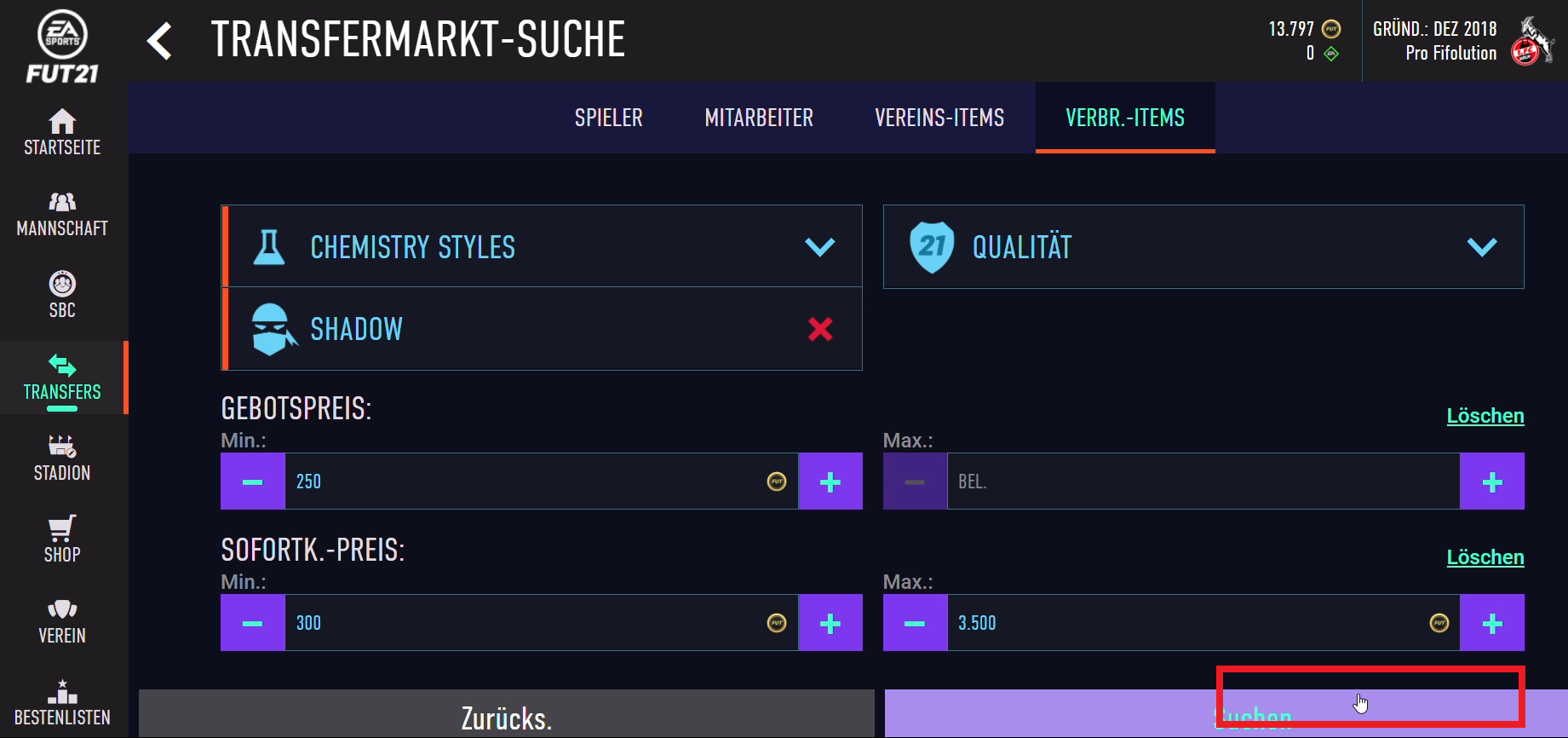


The web app trick works best with Google Chrome. Navigate to the "Transfers" tab after logging into the FUT Web App. There you enter the search criteria (the so-called sniping filter). Set the maximum buy-it-now price so low that no more search results appear. Players with a high price and relatively low rating, such as Moussa Sissoko, Alex Teixeira or Lucas Moura, are particularly suitable for sniping.
In addition, the Web App method also works very well with consumption objects, for example, popular Chemistry Styles (Hunter or Shadow). It is important that you adjust two search criteria for each search (for example, the minimum bid price and the minimum buy-it-now price). Otherwise, you will not be shown any current search results when you repeat your search.
But now to the Web App trick: Increase the size of your browser to 150 percent (Ctrl mouse wheel up). This will shift the layout of the FIFA 21 Web App so that the "Search" button is at the same position as the "Buy Now" button on the next page - provided that there is a search result - see the picture gallery above.
As a result, you don 't have to move the mouse cursor if you get a hit. Instead, you alternately spam the left mouse button and Enter to bid for the object of your desire at lightning speed. As soon as you have bought a FUT object for less than its value, it is immediately put back on the market at a higher price.
Important: For the Web App trick to work, the Enter key must be activated in your browser. Depending on your screen resolution, other zoom levels (125 percent or 175 percent) may work better - just try out which view works best for you.
Buy FIFA Points in the Web App: Is this possible?
No, you cannot buy FIFA Points in the FUT Web App. However, existing FIFA Points from the predecessor can be transferred once when you log in for the first time in FIFA 21. If you follow the tips and tricks from our FIFA 21 Trading Guide, you will be successful in FIFA Ultimate Team without using real money!
The best FIFA 21 guides at GAMEZ
- FIFA 21 Ratings: The best players for all positions
- FIFA 21: Earn Coins and Coins: Trading Guide
- FIFA 21: Everything about the new career mode
Visit us on Facebook and Instagram and discuss your favorite games with us!
