Death Stranding Director's Cut: Transfer your PS4 savegame
In this Death Stranding Director's Cut game save guide, we'll show you:
- How to transfer the PS4 save game from Death Stranding Director's Cut to PS5
- What you have to pay attention to when transferring the save data
Death Stranding Director's Cut brings some innovations to the two-year-old original. If you played the epic about the delivery man Sam Porter Bridges on the PS4 back then, you can continue your save on the PlayStation 5. This way, you can reach the new areas of Death Stranding Director's Cut (Guide) much faster. However, transferring the save game from PS4 to PS5 is a bit tricky in Death Stranding Director's Cut.
Here's what you have to keep in mind when transferring data from PS4 to PS5
Before the transfer process, the game will instruct you to accept the transfer conditions. Read these conditions carefully before you transfer the memory data to avoid unpleasant surprises.
Here is an excerpt of the most important transfer conditions:
- Only one file can be uploaded to the server. If there is already a storage file there, it will be overwritten.
- All active standard jobs and supply requests are canceled.
- Shared online content (e.g. cargo, constructions or vehicles) will be lost and replaced by new ones.
- Cargo picked up on the way will be lost.
- Cargo placed in mailboxes and shelters may be lost.
- Cargo carried by Sam and placed in private lockers will be retained.
- Information about other players with whom bridge links or strand contracts connect you will be lost - all other info will be preserved.
- Customized options are not carried over.
If you want to transfer the Death Stranding Director's Cut PS4 save game to PS5, there are a few things to keep in mind.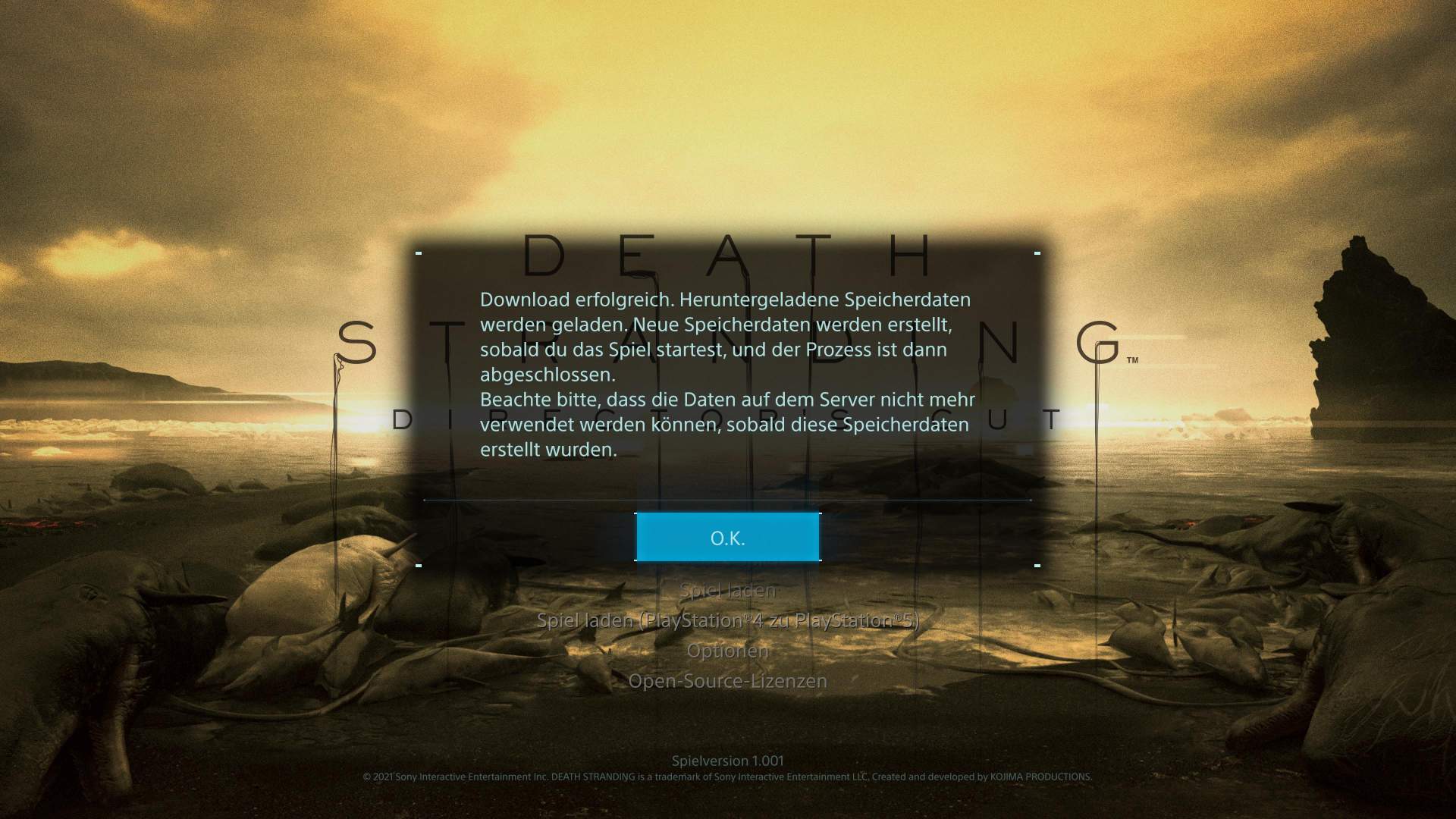
Death Stranding Director's Cut: Transfer PS4 savegame to PS5 - this is how it works
Open Death Stranding on PS4 or install the PS4 version of the game on your PS5 if that's the only console you have available. Make sure that the consoles are online. Afterwards, load the most recent savegame. The transfer of the game state is only possible if you are standing at a delivery terminal in the game and no mission is active. Therefore, complete the current missions before you start the data transfer.
Stand in front of a delivery terminal and press the Options button on the DualSense controller. Select "System" in the options and then "Export save data". Now open Death Stranding Director's Cut on the PS5. If the save data was successfully uploaded, select "Load Game (PlayStation 4 to PlayStation 5 )" on the title screen of the PS5 version. Now you can continue your existing save game from the original game in Death Stranding Director's Cut on the PS5.
More guides to Death Stranding on GameZ:
- Death Stranding Memory Chips: All locations
- Death Stranding Boss Guide: All bosses explained
- Death Stranding Multiplayer: How to help each other in the Social Strand System
- Death Stranding: Mules and GDs & How to defeat them all
- Death Stranding Guide: All tips & info about the game
Visit us on Facebook and Instagram and discuss your favorite games with us.
