Minecraft Cheats: List with all commands
In this Minecraft cheat guide you will learn:
- How to enable and disable cheats
- Which cheats and commands exist
- How command blocks work
Cheats make your life in Minecraft much easier. While cheats in GTA 5 require you to press various key combinations, cheating in Minecraft is done by typing commands into the console .
They not only give you a wide range of possibilities, but can also create extensive actions through command blocks . What cheats and commands there are and how command blocks work, you'll learn below.
Cheats are not needed to change skins in Minecraft. You can learn how this works in the linked article.
How do I enable and disable cheats in Minecraft?
Cheats and commands in the Java version
You open the console with "T". Cheats must be activated in each game world before they can be used. This is best done during the world creation by clicking "More world options ..." and allowing cheats. In already created worlds, open the game menu, click on "Open in LAN", allow cheats and select "Start LAN world". Disabling cheats is more cumbersome. Open the following path:
- Windows: (C:)/User/(your username)/AppData/Roaming/.minecraft/saves/(name of the game world)
- Linux: ~/.minecraft/saves/(game world name)
- Mac OS X: ~/Library/Application Support/minecraft/saves/(game world name)
An NBT editor can also be found online without having to install it.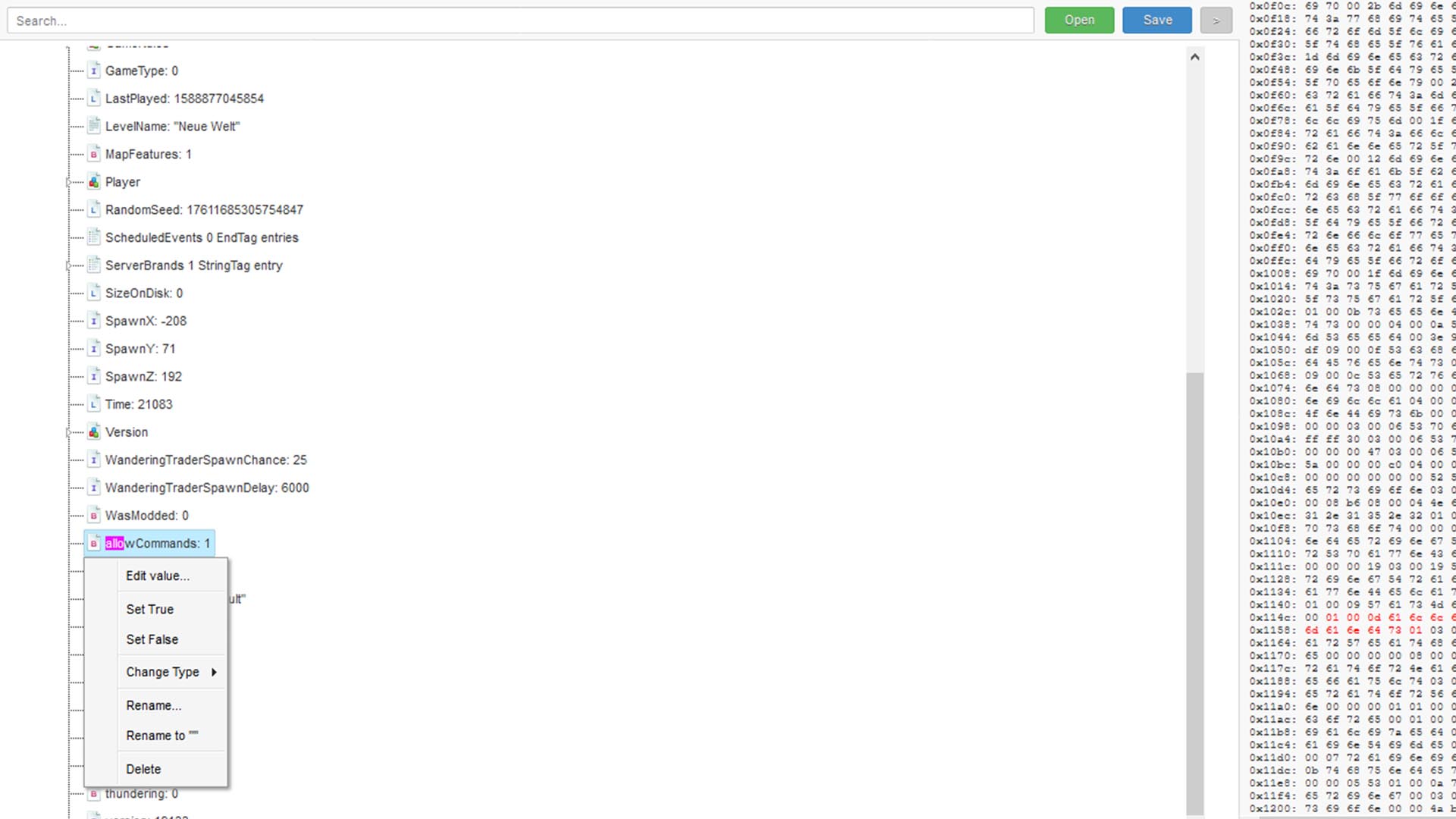
Search in this folder for the file "level.dat" and open it in a NBT editor. We recommend using it online on Github. Drag the file into the window, double click on "Data" and search for "allowCommands: 1". CTRL F will open a search box in the browser to help you search. Right click on the line and then click "Edit value..."
Change the value to 0, click "OK" and select "save" at the top. Save and replace the source file with the level.dat you just saved. Editing the file can also be used to change other settings afterwards, such as enabling and disabling hardcore mode.
Cheats and commands in Windows 10 Edition
Open the game menu and click on Settings. Scroll down in the "Game" submenu. There you'll find a slider to activate and deactivate cheats at will. Enter the cheats in the console, which you open with "T" or "Enter". Activating the cheats means that achievements in this game world will no longer be counted. Even deactivating them will not change anything.
What are the most important cheat codes and commands?
Cheats are activated in Minecraft with commands in English. Minecraft automatically suggests commands as soon as you type "/" in the chat and brings up suggestions to complete the commands you type. For example, if you type /weather into the console, Minecraft will suggest the possible follow-ups "clear", "rain" and "thunder". Use "Tab" to scroll through the suggestions.
| Cheat/Command | Description | Example |
| /clear (player name) | Removes items from the player's inventory. | /clear player1 |
| /effect give (player name/creature name) (effect name) | Cast the effect on player or creature. | /effect give player1 minecraft:absorption |
| /effect clear (player name/creature name) [effect name] | Takes away all effects acting on the player or creature. If an effect name is specified, only that effect is removed. | /effect clear player1 minecraft:blindness |
| /enchant (player name) (enchant ID) [level] | Enchants the item selected by the player. | /enchant player1 minecraft:efficiency 2 |
| /experience or /xp add (player name) (number) | Adds the specified number of experience points to the player. | /experience add player1 9000 |
| /gamemode (game mode) [player name] | Changes the game mode for all or individual players. | /gamemode creative |
| /give (player name) (item ID) [number] | Adds an item to a player's inventory. Specifying the number is optional. | /give player1 minecraft:campfire 2 |
| /kill (player name) | Kills you or other players. | /kill player1 |
| /seed | Displays the starting value of the world. | - |
| /teleport or /tp (player)(coordinates) | Teleports you or other players to the entered coordinates. | /teleport player1 752 1810 63 |
| /time set (Time of day) | Sets the time of day. | /time set midnight |
| /weather (weather type) | Sets the weather. | /weather clear |
Commands for Minecraft server
To use the following commands, you must have the necessary rights on the server.
| Cheat/Command | Description | Example |
| /ban (player name) | Bans the player from the server. | /ban player1 |
| /banlist | Displays the list of banned players. | - |
| /op (player name) | Gives the player OP status. | /op player1 |
| /deop (player name) | Removes OP status from the player. | /deop player1 |
| /kick (player name) | Kicks the player from the server. Without a ban, the player can immediately re-enter the server. | /kick player1 |
| /list | Displays the list of all players on the server. | - |
| /pardon (player name) | Removes the ban of a player. | /pardon player1 |
| /save-all | Saves the world on the server. | - |
| /stop | Shuts down the server. | - |
| /whiterlist add or remove (player name) | Adds players to the whitelist or removes them. | /whitelist add player1 |
| /whitelist on or off | Turns the whitelist on or off. | /whitelist on |
How do command blocks work in Minecraft?
Command blocks have been integrated into the game to automate complex actions. They are integrated into redstone circuits and activated by command signals. A command block cannot be manufactured and can only be placed in the inventory in creative mode with the command "/give playerXYZ minecraft:command_block".
Each block has its own command line where commands up to 32,500 characters long can be entered. Command blocks can create entire villages, paintball facilities, or simple items at the touch of a button. You can find many unusual ideas on YouTube. You can see some examples of use in the video.
Other articles that might interest you
- Minecraft Shader: The most beautiful shaders & how to install them
- Minecraft: The 5 most beautiful raytracing worlds
- Minecraft: Texture Packs - Installing and creating them
- Build houses in Minecraft - ideas, tips & blueprints to follow
Visit us on Facebook and Instagram to discuss your favorite games.
