Borderlands 3 Mods: The best mods 2019 & how to install them
In our Borderlands 3 guide to the best mods 2019 you will learn:
- which mods exist for Borderlands 3
- how to install mods
- how to use savegames from other players
Borderlands 3 is currently one of the most popular loot shooters. It was only a matter of time until some diligent programmers dedicated themselves to mod creation. Among other things, the early mods solve problems that annoy some players. In our guide we offer you an overview of the best mods and explain how to install them.
Get great rewards for Borderlands 3 with the Vault Insider Program and earn VIP points via Borderlands 3: Chamber codes, Creator codes, and Borderlands 3: Email codes. Use Borderlands 3 Shift codes to get golden chest keys for the big chest on Sanctuary.
How to download and install mods
The current mod scene for Borderlands 3 can be found for example at https://www.nexusmods.com. To download something from the homepage, you need to create an account. In the first step, you can choose a paid package, which will, for example, disable the ads. To create a free account, click on "Create Account" without checking any package and follow the steps of the registration process, .
This is the only step that applies to all mods. Unlike the addon installation in World of Warcraft Classic, in Borderlands 3 the mods are not moved to a specific folder. Each mod is installed in a different way. We'll tell you how this works for each mod.
Enjoy the game in black & white with Borderlands 3 Limbo
The Borderlands 3 Limbo mod turns your game into a dream in black and white. Borderlands 3 Limbo provides a new shade by using a depth buffer. It replaces your interface and brings the colors of all objects into an atmospheric black and white composition.
Installation
- Register at nexusmods.com and download Borderlands 3 Limbo.
- Visit reshade.me and download the Reshade program.
- Place it in the path Borderlands3/OakGame/Binaries/Win64 and run it as admin (right click on the file > "Run as admin").
- Select the .exe of the game in the same path and then the Directx 10 .
- Click on "Yes" in the window that appears, remove all check marks and set one at "DisplayDepth".
- Start the game, go to the menu and continue the game by clicking on "Continue playing".
- A drop-down menu now appears at the top. Click there on BL3_limbo.ini to set the shaders.
You should define a key with which you can switch the effect on and off. For example, you can use the "Roll" key, since it is otherwise not assigned. Advanced options can be found in the Reshaders menu. There you can adjust the intensity of the shader.
Borderlands 3 Fling Trainer: Adjust your values
Borderlands 3 saves game saves locally, among other things. With a program that can read and edit game saves, you can change and adjust many numbers and data in the game. Infinite life and shield, no reload time, high jumps and adding 99,999,999 eridium are just a few of the possibilities that the Fling Trainer offers you.
The extensive setting options of the Fling Trainer.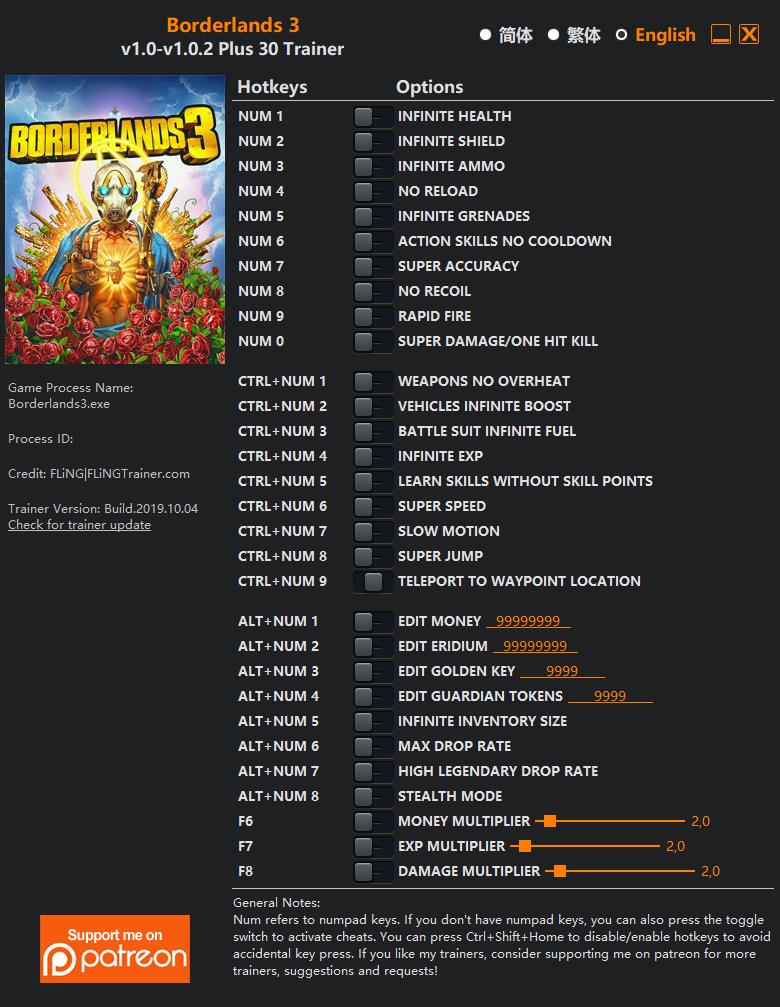
If you want to experience Borderlands 3 in God mode , the Fling Trainer mod is the best choice. Download it from nexusmods.com and start the program. English is available as the language. Activate your desired options, start the game and your selected modifications.
No Intro: Skips the intro when starting the game
Tired of being stuck in the opening credits when you start the game? You've already tried every button you can think of, but you can't skip the manufacturer logos? If you know the scenario and are annoyed by it, you finally get a remedy with the mod No Intro.
Installation:
- Download No Intro.
- Go to the path C:/Program Files/Epic Games/Borderlands3/OakGame/Content/Movies and delete the files "2KLOGO", "AMDLOGO" and "GBXLOGO".
- Copy the files from the archive of No Intro into the aforementioned path.
You can test first if the renaming of the files from step 2 is already sufficient. For some players this step was enough, others complain about problems with this method. With the mod you are on the safe side in all cases.
Borderlands 3 savegames with level 50 characters
As already mentioned, Borderlands 3 saves game saves locally. You can find them in the path Documents/My Games/Borderlands 3/Saved/SaveGames. On nexusmods.com you can find numerous savegames from different players. Just download them and move them to the mentioned path. Then start the game and select the character. We have selected the most interesting savegames for you.
Savegamesfor FL4K, Moze, Zane and Sirene Amara can be found on the linked pages. The characters in these saves are at level 50 and already have some legendary weapons. You can further improve the characters with our builds for Moze, Amara, Zane and Beastmaster FL4K. You can find them in our linked guides.
We hope that our guide to the best Borderlands 3 mods helped you. If you want to learn more about Borderlands 3, our Borderlands 3 tips guide will surely help you.
Visit us on Facebook and Instagram and discuss your favorite games with us.
